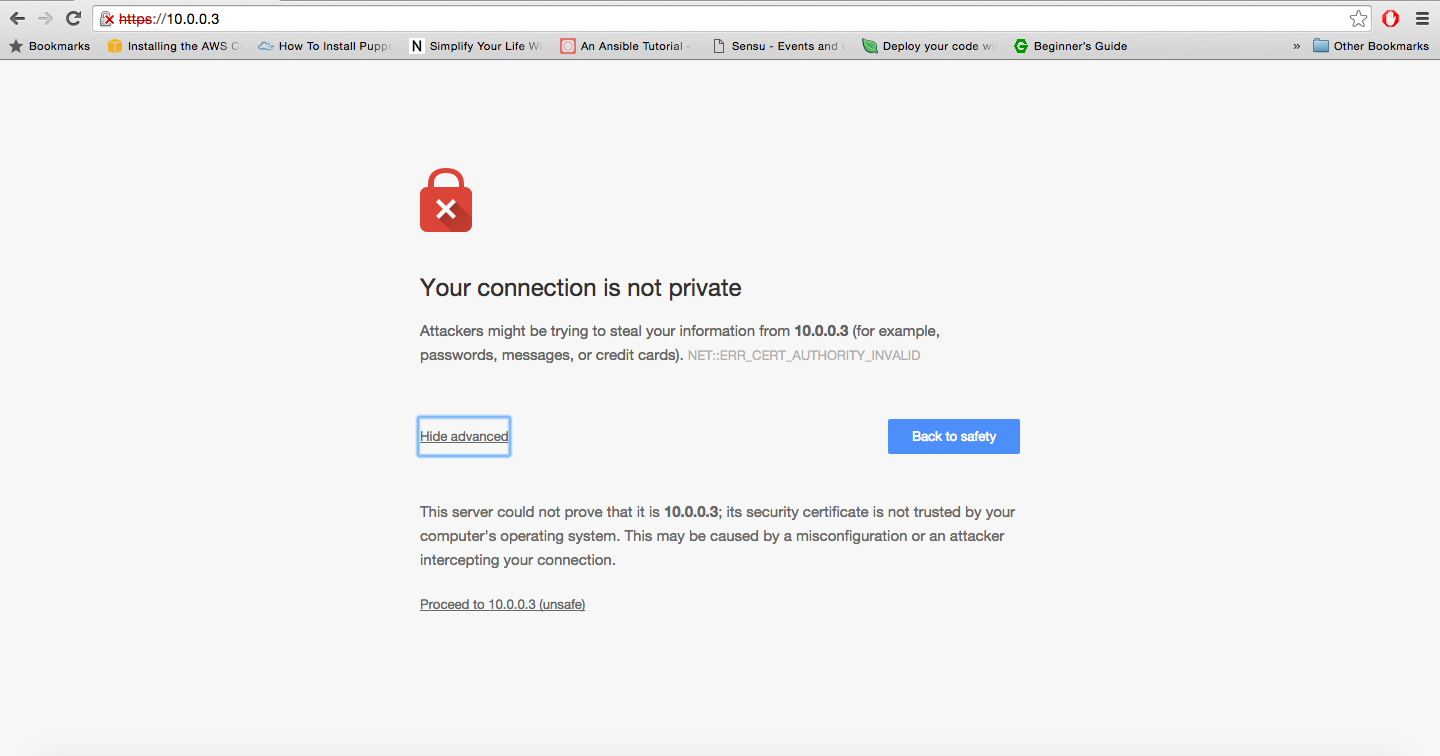Install And Configure Apache
Install apache
sudo yum install httpdStart httpd service
sudo service httpd start
direct your browser to your server’s IP address
Note :- if you are not able to access check firewall(iptables). Sudo service iptables stop .

Create Virtual Hosts
1. create below directory
sudo mkdir -p /var/www/schoolofdevops cd /var/www/schoolofdevops2. create index.html file and put below content
<h1> Welcome to School of Devops</h1>3. create new virtual host file
sudo touch /etc/httpd/conf.d/schoolofdevops.conf4. put below contenet in new virtual host file i.e. schoolofdevops.conf
<VirtualHost *:80> ServerAdmin root ServerName schoolofdevops.org ServerAlias www.schoolofdevops.org DocumentRoot /var/www/schoolofdevops/ </VirtualHost>5. restart httpd service
sudo service httpd restart6. visit our new page (http://serverip)
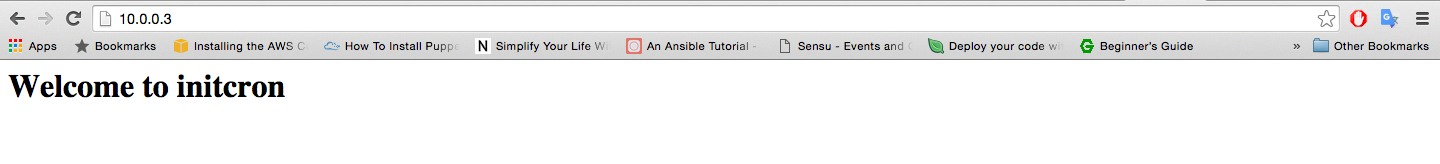
attach ssl certificate to schoolofdevops site
1. create ssl certificate and store them in /etc/httpd/ssl directory
follow this lab to create ssl certificate
2. install mod_ssl module
sudo yum install mod_ssl3. add below contenet in /etc/httpd/conf.d/schoolofdevops.conf file
<VirtualHost *:443> ServerAdmin root ServerName schoolofdevops.org ServerAlias www.schoolofdevops.org DocumentRoot /var/www/schoolofdevops/ SSLEngine on SSLCertificateFile /etc/httpd/ssl/server.crt SSLCertificateKeyFile /etc/httpd/ssl/server.key </VirtualHost>4. visit our https page (https://serverip)
Click on Proceed to IP button to check your page